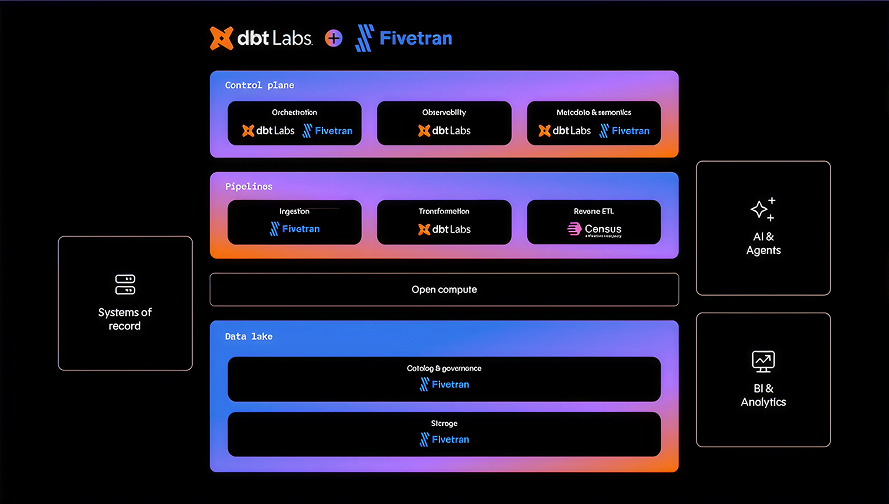Large language model (LLM) copilots and self-service dashboards often generate incorrect results because they query raw tables without understanding what the data represents.
A semantic layer bridges this gap by translating technical schemas into clear business concepts like "active user" or "net revenue," and ensuring those definitions remain consistent and governed.
With a semantic layer, both analysts and AI can ask a question once and get the same answer, no matter the tool or team.
In this post, we’ll explore insights from Select Star CEO Shinji Kim’s appearance on the Data Engineering Podcast, covering where semantic layers add value and what happens when they’re missing.
Why AI Fails Without Context and How a Semantic Layer Fixes It
AI-powered data tools promise faster insights and automation, but they often fall short because they lack the context to understand what the data actually means. Without business logic embedded in the data layer, AI models misinterpret inputs, produce inaccurate results, and fail to gain trust. Here are the most common reasons AI tools misfire and how a semantic layer solves each one:
How Semantic Layers Power AI and Analytics Use Cases
By addressing these core challenges, a semantic layer brings structure and clarity to your data. It embeds business context—such as definitions, rules, relationships, and usage patterns—directly into the data layer. This makes AI outputs more accurate, analytics more consistent, and insights more trustworthy across tools and teams. Here are some of the ways leading companies are using semantic layers in practice:
- AI Analyst Copilot: Analysts can ask natural-language questions and receive governed answers based on trusted definitions, making it easier to deliver insights without fixing SQL.
- Semantic Search: Users can search for business terms and immediately see certified metrics, definitions, and logic thanks to the semantic layer.
- Embedded Chatbot: Teams can ask data questions in tools like Slack or Microsoft Teams and receive accurate, explainable answers without opening a BI tool.
- RAG Augmentation: AI assistants generate accurate, explainable responses by retrieving context from semantic definitions, certified metrics, and lineage paths.
- Metadata Agents: Automatically identify and label columns with PII or tables that belong within a domain using the metadata and relationships defined in the semantic layer.
- Proactive Data Quality Agents: AI flags anomalies and traces downstream impact using context from the semantic layer, helping teams fix issues before they affect decisions.
Improving AI Accuracy with Semantic Layers and Data Models

A semantic layer makes data easier to understand by translating raw tables and technical metadata into familiar business terms. It acts as a bridge between your warehouse and the tools people use to analyze or interact with data. Underneath that layer is the semantic model, which provides the structured logic that connects business concepts like "active user" or "net revenue" to the right columns, joins, and filters in the data.
Together, the semantic layer and model ensure that every query, whether it comes from an analyst or an AI assistant, is grounded in shared definitions, trusted metrics, and explainable logic. Here are the key ways semantic models and layers improve AI accuracy, enhance natural language querying, and deliver consistent, trusted analytics across teams.
Translate Business Terms Into Accurate Data Queries
The semantic layer helps teams define business terms once and apply them consistently across tools. It’s built on top of a semantic model that maps those terms, like “active user” or “net revenue”, to the underlying tables, columns, filters, and relationships in the data. With this structure in place, both humans and AI can understand what each metric means and how to use it, reducing ambiguity and making queries more accurate and explainable.
Maintain Consistent Metrics Across Tools and Teams
Without a shared semantic layer, teams build the same metrics in different ways. One dashboard might subtract refunds from revenue; another might not. The semantic layer stores the official rules for each metric, so reports across Looker, Tableau, Power BI, and AI copilots all reflect the same logic. It also works on top of any warehouse design, whether it's star schema, Data Vault, or a custom model, and keeps the business view consistent no matter how data is stored.
Improve AI Query Accuracy With Semantic Structure
When AI models are forced to infer relationships from raw metadata, they often misinterpret data structure and apply filters or joins incorrectly. A semantic model defines these relationships explicitly, including which tables connect, what logic applies to metrics, and which time grains are valid. This structure improves AI query accuracy and prevents silent errors. By using sample data and expected ranges, semantic models also allow AI to validate outputs against realistic business logic before presenting them.
Adapt to Business and Schema Changes Automatically
Business logic evolves, and data pipelines change. A semantic layer makes it easy to update a definition like "active user" in one place and have that logic reflected everywhere. Whether a table is renamed or a metric is redefined, the semantic model updates accordingly. This ensures your dashboards, APIs, and AI assistants stay in sync with the business.
How Select Star Helps Teams Build and Maintain Semantic Layers
Building a semantic layer used to involve manual YAML, reverse-engineering dashboards, and constant upkeep every time a schema changed. Select Star automates these steps while giving your team full control over the definitions that matter most. The result is a trustworthy model that keeps pace with how your business and data evolve.
1. Start with Data the Business Already Trusts

Select Star automatically parses your SQL history, BI logs, and metadata to surface the data assets teams rely on most. It ranks tables, columns, and dashboards by actual usage, so you can identify which sources drive critical reports, such as board presentations or weekly business reviews.
Column-level lineage is generated out of the box, giving teams a clear view of how each field flows from upstream sources to downstream dashboards. With this visibility, you can model high-impact data first, prioritizing what’s already in use and trusted across the business. That means faster adoption, less rework, and a semantic layer grounded in reality from day one.
2. Turn Existing Dashboards Into a Semantic Model
Select Star eliminates the guesswork and manual effort of building semantic layers from scratch. Instead of starting with a blank YAML file, it reverse-engineers your existing dashboards in Looker, Tableau, Power BI, and Metabase to generate a production-ready model.
The platform captures the actual business logic your teams rely on by identifying the most-used metrics, dimensions, and gold tables. It then auto-fills essential metadata like primary and foreign keys, sample values, and field descriptions, so the model is ready for use on day one.
You can export it instantly in a Snowflake Cortex-compatible YAML format, speeding up analytics delivery and making AI queries more accurate from the start.
3. Govern Metrics Before Inconsistencies Spread
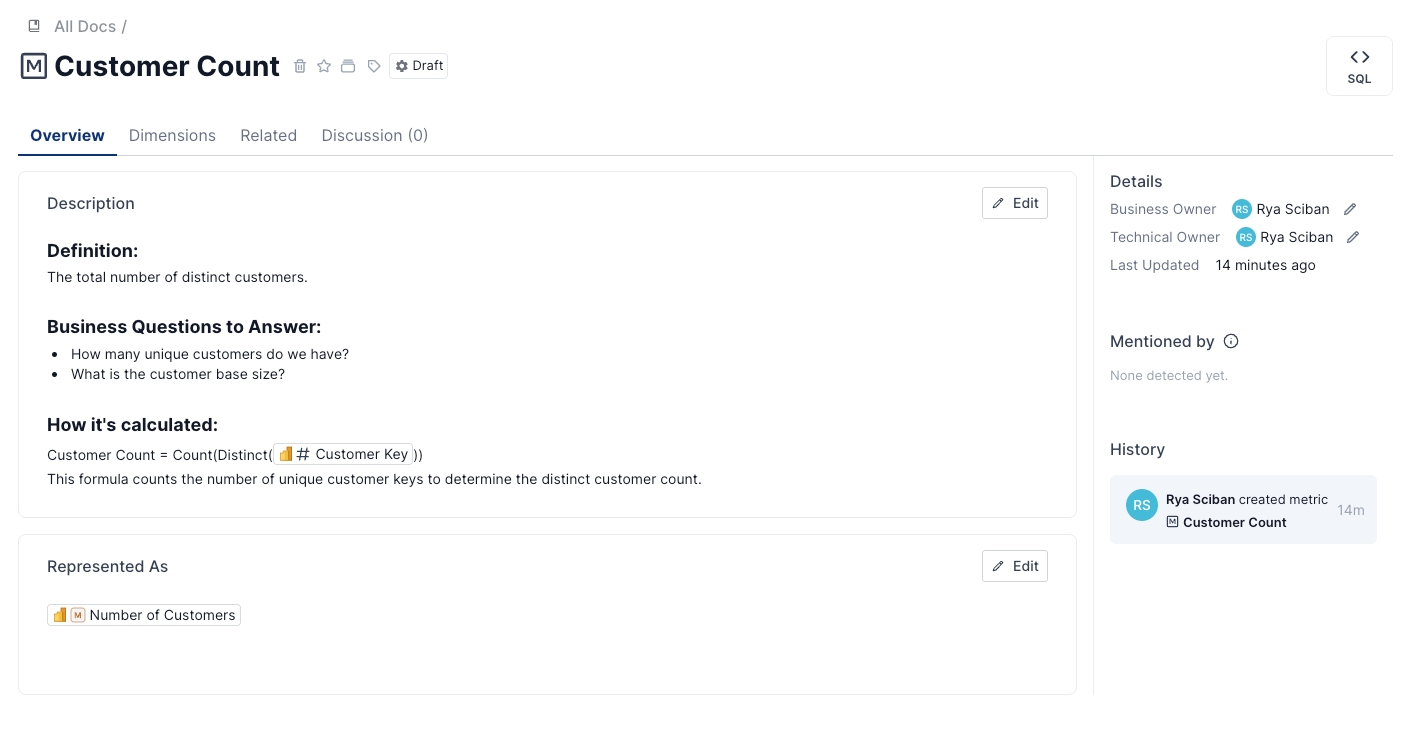
As new dashboards and KPIs appear, Select Star detects duplicate metrics and alerts analysts before issues spread. If two teams define “Customer LTV” differently, the platform highlights the conflict and suggests a resolution. Select Star helps teams document and manage metrics directly from their BI dashboards, reducing the manual effort of writing formulas and tracing usage. It analyzes the calculation logic and data lineage behind dashboards in Power BI and Tableau to automatically generate metric definitions.
These include formulas, related dimensions, and a list of where each metric appears. Newly generated metrics are labeled as drafts and come with ownership details to support collaboration.
If Select Star detects an existing metric with the same name or logic, it flags the overlap and avoids creating duplicates. When similar definitions exist, such as two versions of “Customer Lifetime Value”, analysts can review and resolve them before they spread across teams.
This proactive governance ensures that teams rely on a single source of truth for each metric and helps avoid confusion during planning and or reporting cycles.
4. Keep Metadata, Search, and Modeling in One Place
All lineage, ownership, tags, and usage data live in one shared interface. At the same time, APIs allow tools like Slack bots, LLM copilots, and IDE plug-ins to access the same model. Human analysts and AI assistants get consistent, explainable results because they rely on the same definitions, logic, and context.
5. Let the Model Update Itself as Your Stack Changes
Select Star runs automatic metadata syncs to detect schema changes, such as new tables, renamed fields, or column type updates. The semantic model refreshes itself, and dashboards reflect those changes without manual editing. This built-in maintenance ensures the model keeps up as your business evolves, and reduces the risk of errors or stale insights.
Select Star helps teams build and maintain a semantic layer that is always accurate, always current, and always aligned with how the business actually works. It automates discovery, model generation, metric governance, and schema tracking. As a result, your team can focus on high-value work like solving problems and delivering insights.
Build a Business-Ready Data Layer Before Scaling AI
AI tools rarely fail because of weak models. More often, they struggle with messy, unstructured data. A business-ready data layer solves this by organizing key metrics with clear definitions, connected tables, and traceable lineage. This shared structure helps both people and AI interpret data in the same way, enabling accurate answers and confident decisions.
Select Star can help you build this model from the tools you already have. It reads your metadata, analyzes lineage, and pulls logic from BI platforms to generate a semantic layer that’s accurate on day one. As your business changes, the model updates automatically without needing manual rewrites.
If you want to see what this looks like with your data, request a custom demo and explore how a strong data foundation can unlock the full potential of AI.