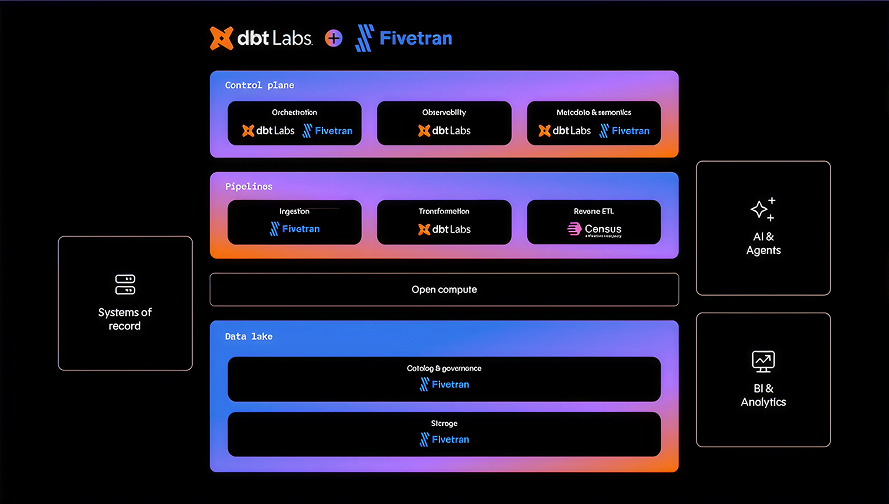Data-driven businesses gather and store massive amounts of data on every part of their operation. As data volumes increase, data models become more complex, and finding and understanding data for timely decision-making is much more difficult.
Entity relationship diagrams (ERDs) and data lineage are essential tools for understanding and managing complex datasets. While both improve data visibility, they serve different purposes: ERDs visualize how data tables relate to each other, while data lineage shows how data moves and transforms across systems.
At Select Star, we’ve seen firsthand how automated column-level lineage and ERDs accelerate onboarding, reduce debugging time, and streamline governance workflows at companies like Xometry, Faire, and others. In this post, we’ll explain what ERDs and data lineage are, highlight their differences and use cases, and explain how each supports better data governance and analytics.
What Are ERDs and Data Lineage? Definitions and Use Cases
What Are Entity Relationship Diagrams (ERDs)?

An Entity Relationship Diagram (ERD) visually maps how tables in a relational database are connected through relationships such as primary and foreign keys. This helps analysts and engineers understand how to join tables and build accurate queries.
Traditionally, ERDs were created by data architects to enforce relational data models. They define:
- Primary keys – columns that uniquely identify rows in a table.
- Foreign keys – columns that reference primary keys in other tables to establish relationships.
These constraints ensure data integrity and enable efficient querying. But with the rise of modern cloud data warehouses like Snowflake, Databricks, and BigQuery, which often don’t require enforced keys, many organizations lack up-to-date ERDs or data models altogether.
Creating ERDs manually in these environments is time-consuming. That’s why modern tools like Select Star can automatically infer ERDs by analyzing SQL query history, identifying common join patterns and underlying relationships.
What Is Data Lineage?
Data lineage tracks how data moves and transforms across your data ecosystem, from raw ingestion to transformations, modeling, and reporting. It answers critical questions like:
- Where did this data come from?
- What processes or queries changed it?
- Which dashboards or models depend on it?
Understanding lineage is essential for:
- Change management – knowing what downstream assets are affected.
- Data governance – ensuring compliance and traceability.
- Data quality – identifying root causes of issues.
While lineage can be manually documented, platforms like Select Star can automatically extract lineage by parsing metadata and SQL query logs, capturing both table-level and column-level dependencies.
Before we dig into comparing the tools, and explaining why they’re best when used together, here’s a quick overview of their similarities and differences:
Deep Dive: Entity Relationship Diagrams (ERDs) and Data Modeling
Entity relationship diagrams, or ERDs, are an essential part of data modeling and architecture. They show the relationships between different data assets, making it easy to understand which disparate datasets have been combined and how they are joined together.
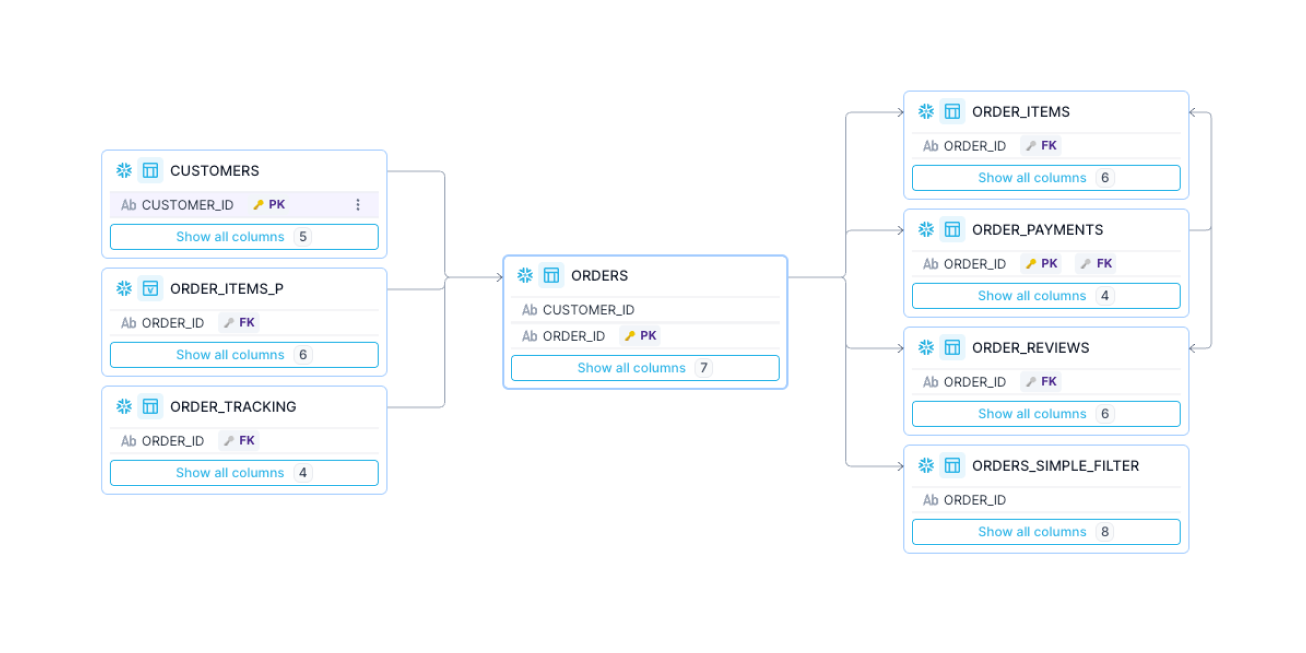
In a relational database, entities correspond to tables. The columns in the table – the information the organization wants to collect – are called attributes. For example, if a college has an entity called Students, within the entity would be attributes like Student Name and Student Major. Courses would be a different entity. Within that entity would be attributes like Instructor and Prerequisites.
Relationships are how entities interact. They might be one-to-one, one-to-many, or many-to-many. Each student has multiple courses, but only one major. An instructor might teach only one course but be associated with 100 students. An entity relationship diagram puts all this information in a clear, visual format. It’s a bird’s-eye view that facilitates database design and debugging, because redundancies and design flaws are easy to spot.
ERDs also enhance internal communication. The graphic nature of an ERD eliminates the confusion that might arise between stakeholders who talk about the same topics using different vocabulary.
Deep Dive: Data Lineage and Data Model Dependencies
Data lineage tracks data’s origin and transformations, ensuring reliability, accuracy, and quality. It’s like a personal history of each unit of data.
While table-level data lineage only tracks data’s movement between tables, column-level data lineage is a fine-grained map that provides context for each table, column, and dashboard between your data warehouse and your BI tools.
When you understand data’s origin, ownership, transformations, and dependencies, you can trace problems to their source. You can also prevent problems by identifying potential downstream impacts before implementing a change.
Data lineage creates confidence that your single source of truth is always accurate and up-to-date.
A common way to present lineage is with a lineage graph, which visualizes the flow of data across your data pipelines. While this can be helpful to understand how data traverses from asset to asset, it can also be helpful to see downstream dependencies listed out in a more hierarchical view to quickly digest larger amounts of information.
Data Lineage Use Cases
Data lineage makes efficient data management and governance possible. The most common use cases for column-level data lineage include:
- Root cause analysis: When a pipeline breaks, data lineage enables teams to quickly track down the transformation that caused the problem and fix it.
- Impact analysis: Data lineage shows the data team exactly how data is being used downstream, so they can head off pipeline issues before making a change.
- Automated data maintenance: Column-level data lineage allows companies to automate routine maintenance of their data catalog, ensuring data remains fresh, accurate, and compliant.
- Audits: Auditors can easily track and verify data origins and movement and can understand its context, supporting data integrity.
- Database optimization: Column-level lineage helps teams identify rarely-used columns that can be archived or deprecated. Streamlining and removing obsolete columns optimizes storage costs and leads to faster queries.
Comparing ERDs vs. Data Lineage: Key Differences and Use Cases
ERDs and data lineage are different tools with a common goal: to enhance the understanding, management, and effective use of data within the organization data team.
Both tools offer valuable context to enable quick, strategic decision-making. Both present information in a logical manner that simplifies troubleshooting and compliance. Both provide visibility into the structure and flow of data.
However, each tool takes its own approach to these functions, and each presents the data in its own form.
Leveraging the combined power of data lineage and ERDs
Together, ERDs and data lineage help organizations effectively manage their data. Combining them gives teams a clear understanding of data’s structure, relationships, and dependencies, improving the ability to make timely, strategic business decisions.
ERDs and Data Lineage for Data Governance
Column-level data lineage is the backbone of data governance. It supports regulatory compliance by providing the traceability to data’s origin and how it has transformed between your data warehouse and BI tools. When errors occur, data lineage makes it possible to trace the problem back to the source.
ERDs enhance governance by making the entire data model clear, even for less-technical stakeholders. This clarity fosters productive communication about data concepts such as quality and data privacy. They also act as an early warning system – making redundancies and entanglements apparent before they have a chance to cause data errors. This helps organizations streamline data management and operations with accurate data.
ERDs and Data Lineage for Data Documentation
As a company grows and data is democratized, new tables are added and data models evolve. Manually establishing column-level lineage or ERDs is resource-intensive and unsustainable due to the dynamic nature of data models keep changing. Keeping up with these changes manually becomes impossible as companies expand.
With modern data governance platforms like Select Star, data teams are finally able to automate documentation of key relationships across datasets. These insights not only help sharing knowledge and context within the data team, but also allow automating the data governance and data management workflows, such as data classification and notifications.
Why You Need Both ERDs and Data Lineage
Together, ERDs and data lineage provide the structural and operational context needed to manage data effectively. ERDs help you visualize the relationships between datasets, while data lineage reveals how data moves, transforms, and is used across your stack. Used in tandem, they empower faster decision-making, better collaboration, and more confident data governance.
Want to see it in action? Book a demo to learn how Select Star helps automate ERDs and data lineage for your data team.
Frequently Asked Questions
What is an entity relationship diagram?
An Entity Relationship Diagram (ERD) is a visual representation of how data tables relate to one another within a relational database. It shows entities (tables), attributes (columns), and the relationships, such as primary and foreign keys, between them. ERDs help data teams understand how to structure queries, join datasets, and design scalable database models.
What is column-level data lineage?
Column-level data lineage traces the flow of data at the column level from its origin in a source system, through transformations and pipelines, to its final destination in reports or dashboards. It provides a detailed view of how each column of data is generated and used, enabling precise impact analysis, debugging, and governance.
When should I use data lineage vs ERDs?
Use ERDs when you need to understand your database structure how tables are related, what fields they contain, and how they should be joined. Use data lineage when you need to trace how data flows, transforms, and is used across systems. In practice, both are complementary: ERDs show structure, while lineage shows movement and transformation.
How do modern tools like Select Star generate ERDs or lineage automatically?
Modern tools like Select Star automatically generate ERDs and data lineage by analyzing SQL query history and metadata. For ERDs, Select Star infers relationships by detecting common join patterns. For lineage, it parses SQL DDL and DML statements to track column-level data flow across tables, pipelines, and BI tools—removing the need for manual documentation.